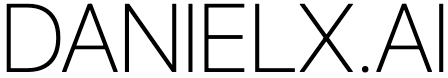The most important AI skill is prompting: the way we communicate with AI. A good prompt is like a clear instruction to someone completely uninformed—the more precise, the better the result.
Note: Often, assigning a role, providing a clear task, and a bit of context are sufficient. However, the quality of the response generally improves the more of the following components are used.
The Components of an Excellent Prompt
1️ Role: “Who should provide the answer?” Assign the AI a role or perspective to make the response more relevant.
2️ Task: “What exactly should the AI do?” Formulate a clear, unambiguous instruction.
3️ Context: “Why is this answer needed?” Explain the background to make the response more fitting.
4️ Example: “Show the AI what you envision.” If you expect a specific structure or style, demonstrate it through examples.
5️ Tone & Style: “How should the answer sound?” Determine whether the response should be formal, humorous, factual, emotional, etc.
6️ Audience: “Who is the answer intended for?” AI can better tailor a response if it knows the target audience.
7️ Format: “How should the answer be structured?” Should the response be a list, a paragraph, a poem, or a table?
8️ Length: “How detailed should the answer be?” Sometimes AI provides answers that are too long or too short—specify the desired length.
9️ Step-by-Step Generation: “Have the AI work iteratively.” If you expect a complex result, ask the AI to work step by step.
10 SUPER TRICK – Prompt Prompting: “Have the AI improve your prompt.” It’s often very helpful to ask the AI what additional information it needs to optimally fulfill your task. Alternatively: “Optimize my prompt: [Prompt].” The latter option supplements your prompt with likely relevant factors, which you should then verify for accuracy.
Examples
❌ Poor Example: “Create a guide for companies wanting to integrate AI into the recruitment process.”
✅ Excellent Example: “You are an experienced HR consultant specializing in digitalization and AI-supported personnel processes. (1 Role) Create a detailed 5-step guide for companies aiming to integrate AI into the recruitment process. Each step should include a brief explanation and a concrete example. (2 Task) The guide will be used in an internal company manual designed to educate HR teams about AI possibilities and ethical aspects. (3 Context) The target audience is HR managers and personnel officers without technical background. Therefore, explain technical terms in simple words. (6 Audience) Use a factual and professional language that is easy to understand. The tone should be advisory but not too academic. (5 Tone & Style) The response should be formatted as a numbered list with short paragraphs, making it easy to skim. (7 Format) Limit the length to a maximum of 300 words to ensure a concise and practical answer. (8 Length) An example of a successful guide is this: [Example Text] (4 Example). First, ask me follow-up questions about my prompt if you need more details to execute it optimally. (9 Step-by-Step Generation, 10 Prompt Prompting)”
Why is this prompt excellent?
✅ Role defined (“HR consultant specializing in AI”)
✅ Clear task (“5-step guide with examples”)
✅ Context provided (“internal company manual for HR teams”)
✅ Example requested (“Each step with a brief example”)
✅ Tone specified (“Factual, advisory, but easy to understand”)
✅ Audience specified (“HR managers without technical background”)
✅ Format defined (“Numbered list with short paragraphs”)
✅ Length defined (“Maximum 300 words”)
✅ Example text provided (”[Example Text]”)
✅ Step-by-step generation included (“First, ask me follow-up questions”)
✅ Prompt prompting applied (“Ask follow-up questions about my prompt”)

Conclusion
📌 Rule 1: Be precise—the clearer your prompt, the better the answer.
📌 Rule 2: Use AI to improve your prompt—For example, “First, ask me follow-up questions if you need more details before starting your answer.”
📌 Rule 3: Test & improve—if the first answer isn’t perfect, adjust your prompt and try again.
Tip: Organize your best prompts—for instance, in a document (Prompt Library). This way, you can quickly find and use them when needed.